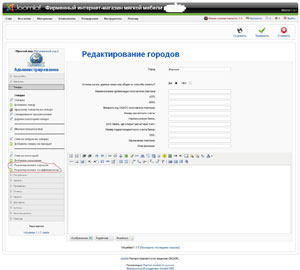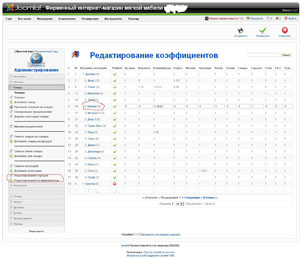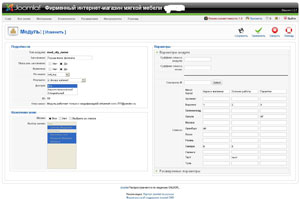Internet-shops
are situated not only in big cities, they often have an extensive network of branches. And very often there is such situation, when different in different cities rates. Naturally, the visitor will be very convenient, if he could choose his city, and put the goods in a basket, while in receipt automatically проставятся the necessary details and terms of delivery.
However, the program VirtueMart do not have these features, and the buyer has to know the conditions of delivery and the price for your region from the Manager. Agree, it doesn't add to the pleasure of the buyer.
For the convenience of customers
Me offer virtuemart modules to your customers, it was nice to make a purchase on your website, in any branch of your online store. Function select city, where a visitor selects the desired city, or, even better, this city is automatically selected. Immediately and automatically change details in the receipt to the store on the right in this city, and appropriate conditions of delivery. Moreover, the administrator can edit the list of cities: add new, delete old ones, to set different rates for cities separately for each branch.
The administrator can insert/delete:
The module also virtuemart different prices, but additional functionality:
Additions: Develop two modules for the frontend:
How this is done:
However, the program VirtueMart do not have these features, and the buyer has to know the conditions of delivery and the price for your region from the Manager. Agree, it doesn't add to the pleasure of the buyer.
For the convenience of customers
Me offer virtuemart modules to your customers, it was nice to make a purchase on your website, in any branch of your online store. Function select city, where a visitor selects the desired city, or, even better, this city is automatically selected. Immediately and automatically change details in the receipt to the store on the right in this city, and appropriate conditions of delivery. Moreover, the administrator can edit the list of cities: add new, delete old ones, to set different rates for cities separately for each branch.
The administrator can insert/delete:
- New city, address of the seller in this city (to be paid in order data in receipt), and the conditions of delivery, address, email notification about the order (that is, a letter will be sent to the address of the chief administrator and on the mail Manager in the cabin of the city ),
- Set the coefficients of price changes for any category of goods, depending on the city.
- Have a choice: to multiply attributes (additional cost) of goods by a factor or not.
The module also virtuemart different prices, but additional functionality:
Additions: Develop two modules for the frontend:
- Module change the city (mod_city_rate) as a drop-down list or menu. After the city selected, it becomes the current all-time session. Rates, including the goods in a basket, change to the corresponding city
- Module menu display materials, depending on the selected city. When changing city, menu links are changed to links relevant to the current city.
To have appeared virtuemart different prices for different cities and other useful additional functions, the administrative panel VirtueMart new pages have been added. This optional interface allows you to add, edit and delete cities (regions). Introduce the coefficients of the prices for the current list of cities and categories of the store.
Very convenient when a potential buyer would himself have to enter your city of residence, where he plans to buy something, but the city is displayed himself. A satisfied customer is much more to purchase than the one who is forced to produce extra mouse clicks.
Town user is automatically determined by the IP address. If the city is not listed or the server cannot determine the city is displayed by default. Additional functionality is implemented in modules, working with VirtueMart. The first module outputs the list of connected cities and is used to change the user. The second displays a menu with materials appropriate to the selected city. For this purpose in the relevant cells of the module ID is entered materials.
Get similar functionality for your site, you can now contact us through the section «Services and prices» online. Also you can leave a message using the Contacts. Each message is important to us.
For the version VM2 developed component vmBranches, working in conjunction with VirtueMart.
From SW. Stylish
More articles: